In a world inundated with audio content, the quest for efficient MP3 to text converter software becomes paramount. Picture this: You stumble upon a captivating podcast or an insightful lecture, but the ability to swiftly transmute those spoken words into tangible text eludes you. Fear not, for the digital realm offers a plethora of solutions tailored to your needs. Whether you’re a student seeking to transcribe lectures, a journalist aiming to extract quotes, or a content creator striving for accessibility, the answer lies within the realm of MP3 to text converter software.
Enter the realm of convenience and efficiency with our curated list of the 13 best MP3 to text converter software for both PC and Android platforms. These technological marvels seamlessly bridge the auditory-visual chasm, transforming spoken words into written text with remarkable precision. From industry stalwarts to emerging gems, each software on our list boasts unique features and functionalities to cater to diverse requirements. Prepare to delve into a world where audio is effortlessly transmuted into text, empowering you to capture, analyze, and disseminate information with unparalleled ease.
Are you ready to embark on a journey where sound morphs into substance? Join us as we unravel the capabilities of these cutting-edge MP3 to text converter software, equipping you with the tools to transform auditory stimuli into written gold.
13 Best MP3 To Text Converter Software For PCs and Androids
1. Otter.ai
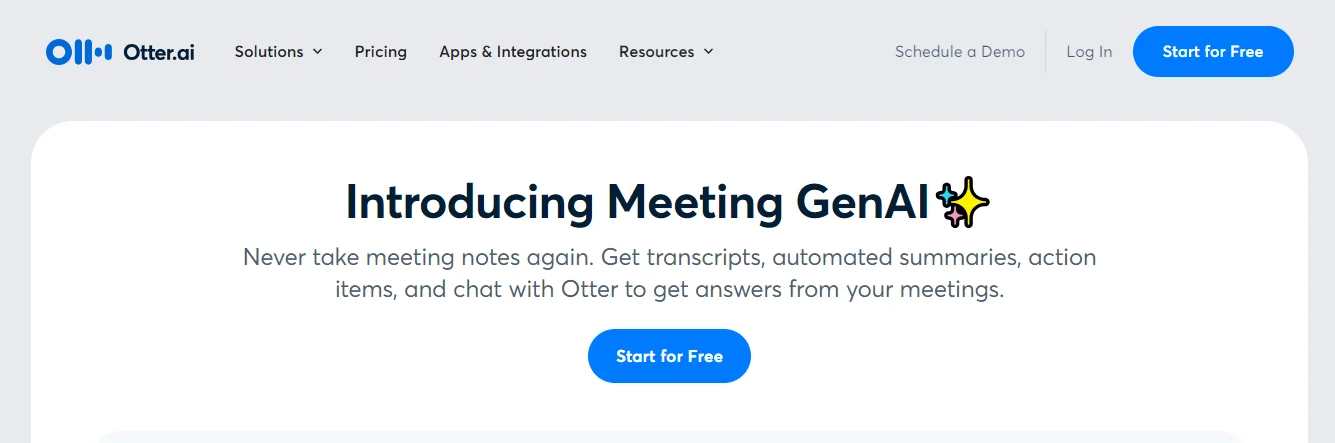
Otter.ai is a versatile transcription tool that excels in transcribing virtual meetings. Its advanced algorithms can accurately decipher speech even in noisy environments, making it ideal for recording and transcribing meetings, lectures, and interviews. With features like real-time collaboration and keyword tagging, Otter.ai enhances productivity and facilitates seamless communication.
Otter.ai excels in live and automatic transcription, seamlessly integrating with platforms like Zoom and Microsoft Teams. With its Chrome extension and mobile apps, Otter.ai offers real-time transcription, speaker identification, and comprehensive note-taking functionalities.
- Best for: Automatically transcribing meetings on platforms like Zoom, Google Meet, and Microsoft Teams
- Pricing: Basic free plan (300 monthly transcription minutes); annual paid plans starting at $10 per month
- Unique features: AI features for meeting notes, real-time transcription, annotation, exportable text and captions
2. Flixier
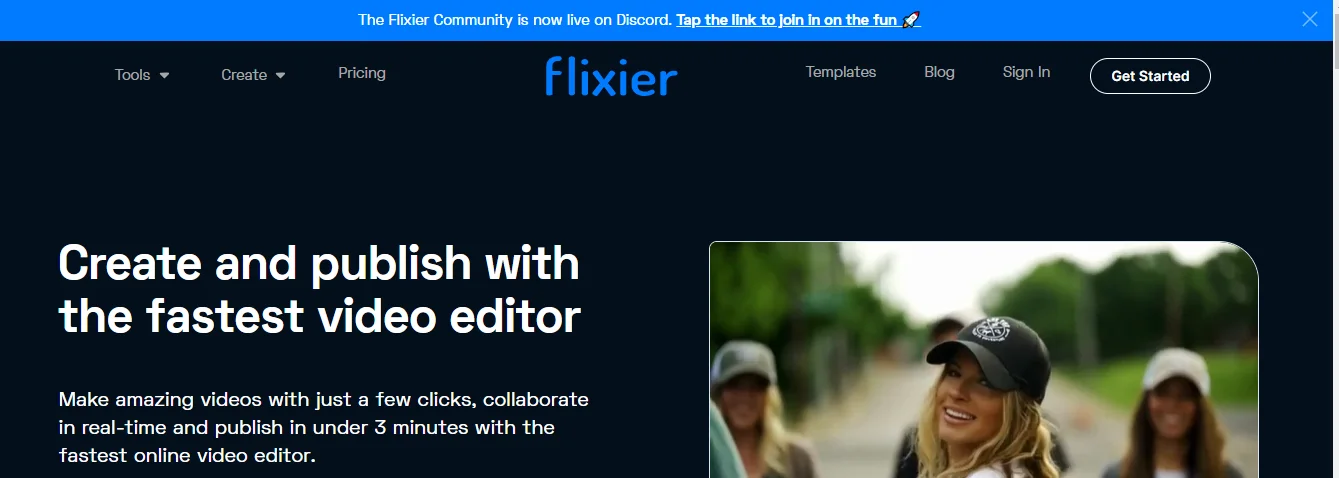
Flixier is not just a video editing tool; it also offers robust transcription capabilities. Users can upload MP3 files and receive accurate transcriptions in a matter of minutes. Its intuitive interface and cloud-based platform make it easy to access and collaborate on transcriptions from anywhere, making it a favorite among content creators and professionals alike.
- Price: Free; premium plans from $14/month
- Compatibility: PC & Mac
- Harnessing the power of cloud technology, Flixier facilitates swift MP3-to-text conversion. Simply drag and drop your files, and voila! Transcriptions at your fingertips.
3. Cockatoo
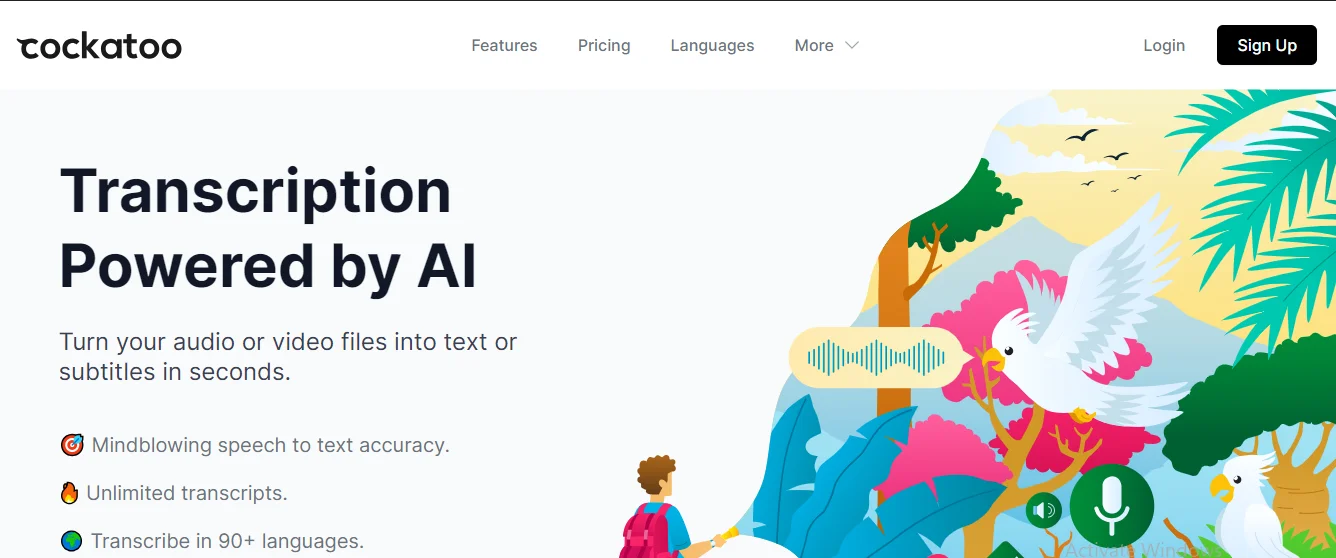
Cockatoo stands out for its simplicity and efficiency in converting MP3 files to text. Designed with user-friendliness in mind, Cockatoo offers fast and accurate transcriptions with minimal setup. Whether you’re a beginner or a seasoned pro, Cockatoo’s straightforward interface makes the transcription process a breeze.
- Price: Available for PC & Mac
- Cockatoo presents an online transcription platform catering to various file formats, including MP3. Effortlessly drag and drop your audio files and witness swift AI-driven transcriptions.
4. Descript
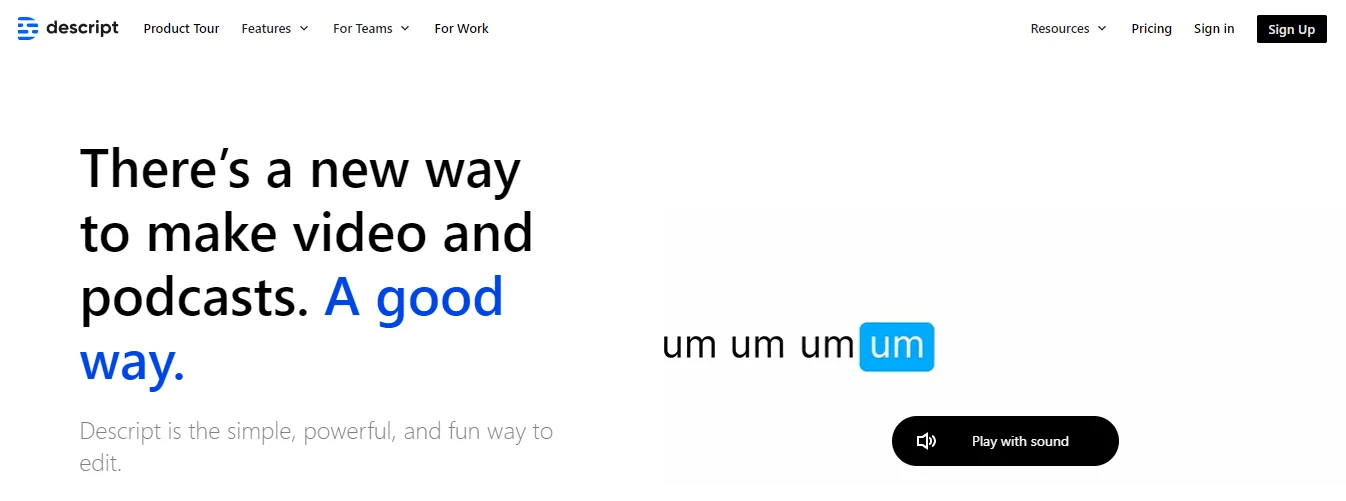
Descript is a powerful tool that not only transcribes audio and video files but also allows users to edit the content directly through the transcript. Its unique waveform editor enables precise editing by simply deleting or rearranging text, making it an invaluable tool for content creators, podcasters, and filmmakers.
Descript’s automated transcription, accessible via its desktop app or browser-based editor, delivers swift and accurate results. Supporting 23 languages, Descript achieves up to 95% accuracy, offering verbatim transcriptions with intuitive editing capabilities. Beyond transcription, Descript doubles as a versatile audio and video editor, equipped with AI-driven features like voice cloning and background noise removal.
- Best for: Transcribing any video and audio files on a computer
- Pricing: Free for up to 60 minutes of transcription per month; annual paid plans starting at $12 per month
- Unique features: Speaker detection, transcription glossary, multitrack transcription, automatic sync, Studio Sound
5. Google Docs Voice Typing
Google Docs Voice Typing is a convenient built-in feature for Google Suite users. With just a few clicks, users can activate voice typing and dictate directly into a Google Doc, eliminating the need for manual transcription. While it may not offer the advanced features of dedicated transcription software, its seamless integration with Google Docs makes it a handy tool for quick and simple transcriptions.
Google Docs Voice Typing seamlessly integrates within Google Docs, offering instant conversion of audio input to text within documents. Its simplicity and accessibility make it an ideal choice for individuals seeking a straightforward transcription solution.
- Best for: Simple and efficient transcription directly within Google Docs
- Pricing: Free (part of Google’s suite of productivity tools)
- Unique features: Multilingual support, real-time transcription, formatting controls
6. Fathom
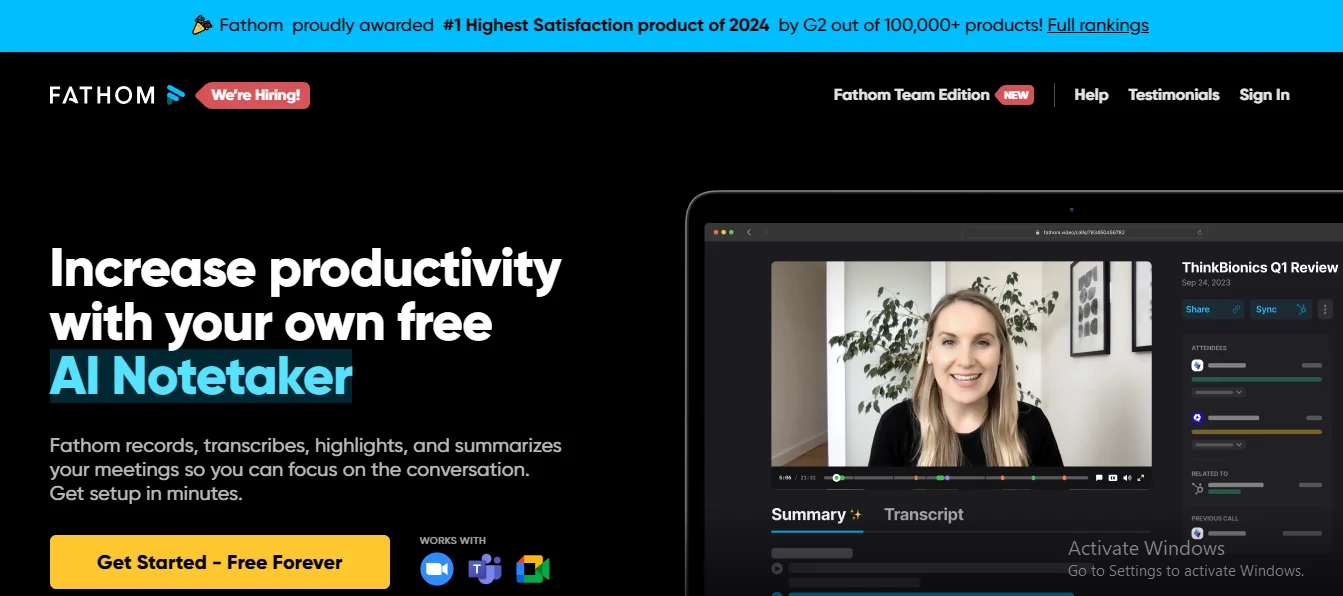
Fathom caters specifically to sales teams and customer service representatives, offering specialized features to streamline communication and documentation. Its AI-powered transcription engine ensures accuracy and efficiency, allowing sales teams to focus on closing deals and customer service representatives to provide prompt assistance without the hassle of manual transcription.
- Best for: Simplifying meeting documentation and extracting actionable insights
- Pricing: Free with no usage limitations; Team Edition starting at $24 per user per month
- Unique features: Multi-language support, seamless CRM integration, call notes generation, real-time recording and transcription
7. Simon Says
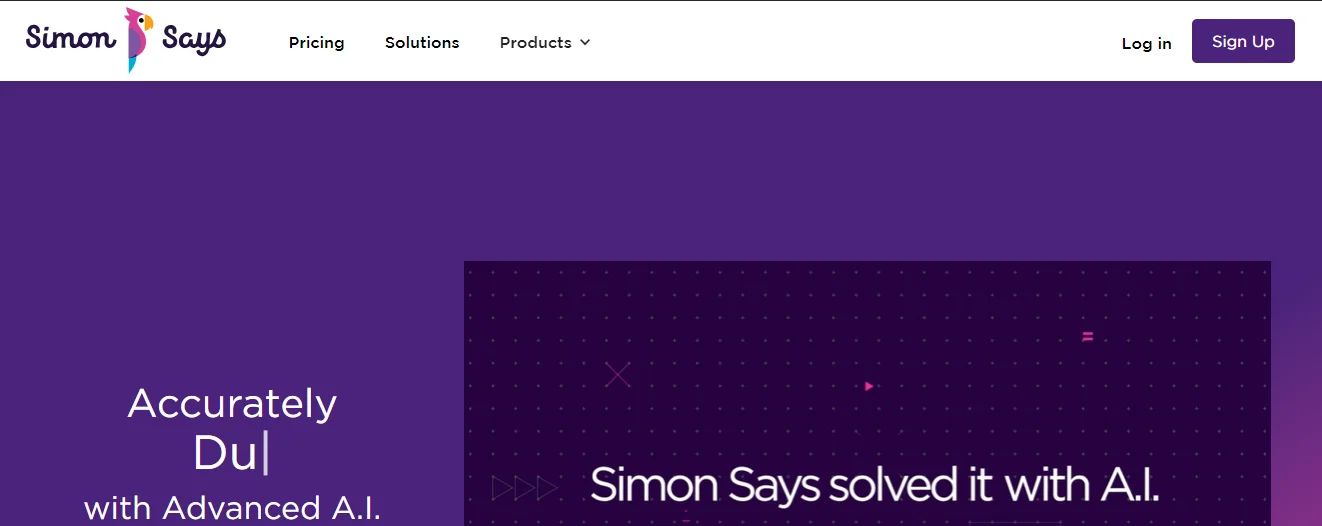
Simon Says is a comprehensive transcription tool that supports a wide range of file formats, including MP3. Its advanced algorithms deliver accurate transcriptions with customizable options for punctuation and formatting. With integrations with popular video editing software like Adobe Premiere Pro and Final Cut Pro, Simon Says is a favorite among filmmakers and video producers.
- Price: Free; premium plans starting from $15/month
- Compatibility: PC & Mac
- Employ Simon Says for efficient MP3-to-text conversion. Import your files, obtain swift transcriptions, and seamlessly navigate through your audio for streamlined editing.
8. MacWhisper
MacWhisper is tailored for Mac users, offering seamless integration with macOS for a smooth transcription experience. Its intuitive interface and powerful transcription engine make it easy to convert MP3 files to text with unparalleled accuracy. Whether you’re a writer, journalist, or researcher, MacWhisper is a valuable tool for capturing and documenting audio content.
MacWhisper, a free transcription tool for Mac devices, harnesses OpenAI’s Whisper technology to deliver high-quality transcriptions. With privacy-focused on-device transcription, MacWhisper caters to diverse transcription needs, ensuring confidentiality and efficiency.
- Best for: Fast and accurate transcription directly on Mac devices
- Pricing: Free with no usage limits; MacWhisper Pro starting at around $31 per license
- Unique features: On-device transcription, multilingual support, exportable transcripts in various formats
9. Notta
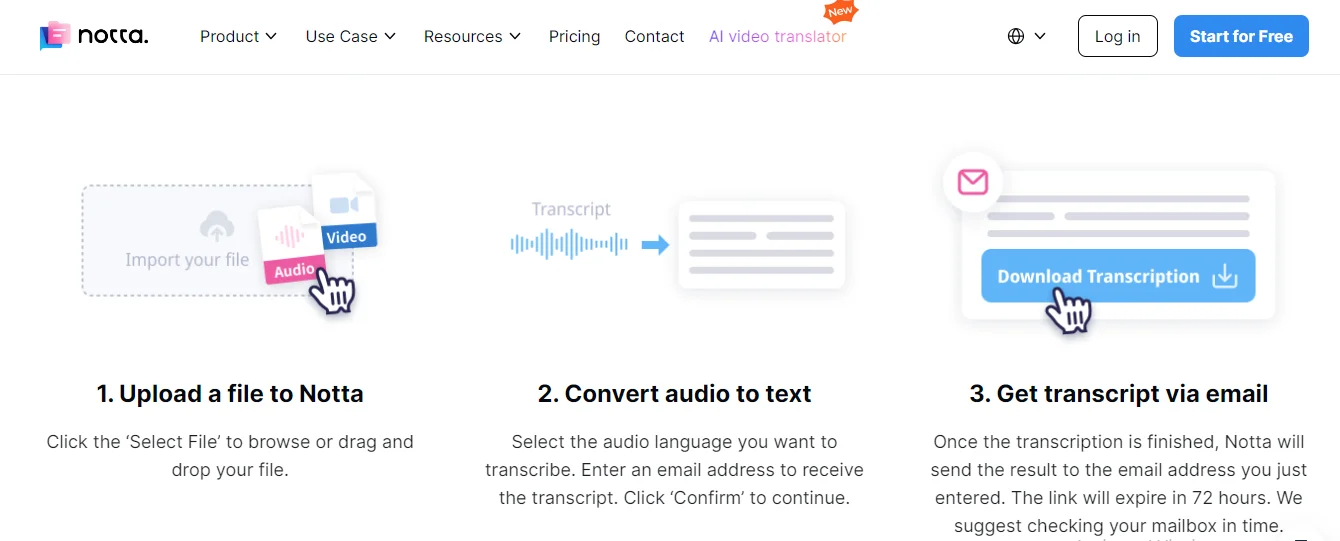
Easily transform audio into text with our intuitive Online Audio to Text Converter. In just a few clicks, you can transcribe speech into written words effortlessly. Our tool supports a wide array of formats including WAV, MP3, M4A, CAF, AIFF, AVI, RMVB, FLV, MP4, MOV, and WMV, accommodating diverse needs.
With a maximum file size of 1GB and a duration limit of 5 hours, you have ample space to transcribe lengthy recordings. Need more transcription quota? Upgrade to Notta Pro for expanded capabilities.
- Multiple Platforms: Access our converter from any web browser, be it Chrome, Safari, Edge, or Firefox.
- Security and Privacy: Rest assured, we don’t store any files or data you submit. Our website is SSL certified to safeguard your privacy.
- Versatile Compatibility: Notta supports an extensive range of audio and video formats, ensuring flexibility in your transcription needs.
- Multilingual Support: With up to 58 supported transcription languages, including English, German, Spanish, French, Hindi, and more, language barriers are a thing of the past.
- AI Summary: Leverage our AI-driven tool to analyze and summarize your transcriptions automatically, streamlining your workflow.
- High Accuracy: Benefit from our constantly improving voice recognition technology, delivering transcriptions with up to 98.86% accuracy for pristine results.
10. Windows Voice Typing
Windows Voice Typing is a built-in feature for Windows users, providing a convenient option for transcribing MP3 files without the need for third-party software. With support for multiple languages and customizable voice commands, Windows Voice Typing offers a seamless transcription experience for users across various industries.
Microsoft’s built-in speech-to-text software, Windows Voice Typing, provides highly accurate transcription without the need for an internet connection. Coupled with a virtual audio cable, Windows Voice Typing offers a cost-effective transcription solution for Windows users.
- Best for: Cost-effective transcription on Windows devices
- Pricing: Free (part of Microsoft Windows)
- Unique features: Real-time transcription, offline operation, virtual audio cable integration
For Android Andriod
11. Rev Transcription App
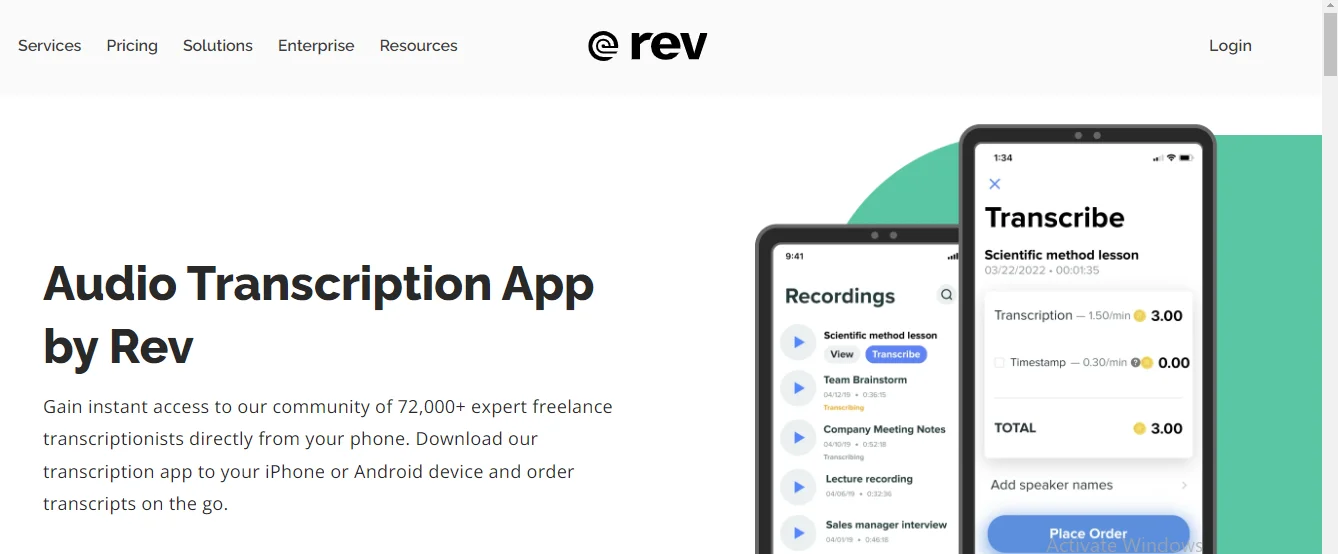
The Rev Transcription App is a popular choice for Android users seeking accurate and efficient transcription services on the go. Its user-friendly interface and fast turnaround times make it ideal for capturing and transcribing interviews, meetings, and lectures directly from your Android device.
- Price: From $0.25/min
- Compatibility: Android, iOS
- Rev offers both AI-driven and human transcriptions, ensuring accuracy and flexibility.
12. Transcribe
Transcribe is a versatile transcription app that caters to the needs of Android users. With support for multiple audio formats and advanced editing features, Transcribe offers a comprehensive solution for converting MP3 files to text. Whether you’re a student, journalist, or professional, Transcribe provides the tools you need to transcribe with precision and ease.
- Price: Free; add-ons from $4.99
- Compatibility: iOS
- This handy app transforms speech from various sources into readable text, coupled with convenient import/export options.
13. Temi – Recorder and Transcriber
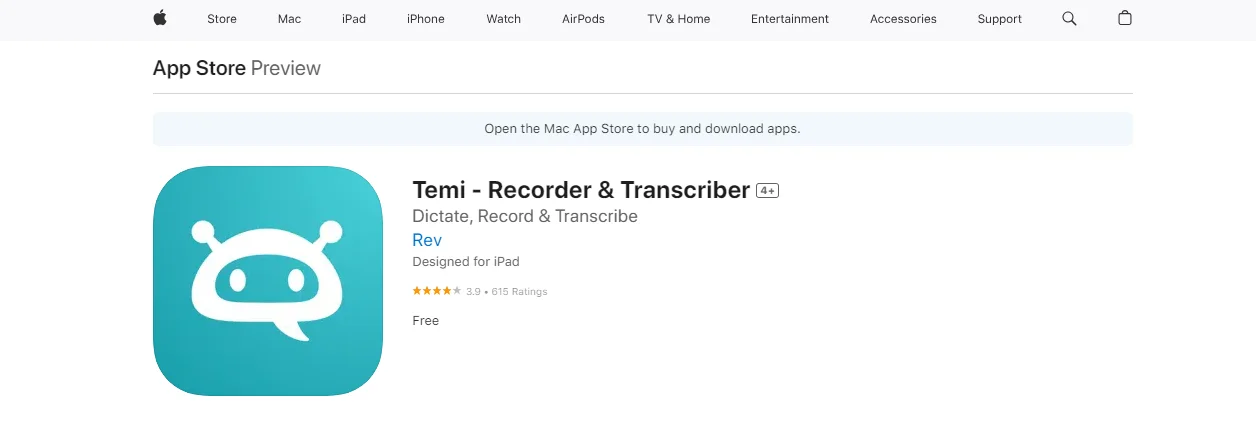
Temi is a multifunctional app that combines audio recording and transcription capabilities into one convenient package. Its AI-driven transcription engine delivers fast and accurate results, allowing users to capture and transcribe audio content with ease. With features like speaker identification and timestamping, Temi enhances productivity and organization for Android users.
- Price: Free; per-minute charge for transcriptions
- Compatibility: Android, iOS
- Temi boasts a robust speech recognition engine, offering real-time transcription with unmatched efficiency.
Conclusion
In conclusion, the availability of MP3 to text converter software for both PC and Android devices has revolutionized the way we capture, document, and communicate audio content. Whether you’re a student, a professional, or a content creator, these 13 options offer a diverse range of features and functionalities to meet your transcription needs. From real-time transcriptions to advanced editing tools, there’s a solution for every preference and workflow.
FAQ
What are the top MP3 to text converter software for PC?
Some top MP3 to text converter software for PC include Dragon NaturallySpeaking, Sonix, and Transcribe. These tools offer efficient conversion from audio to text.
Which MP3 to text converter works best on Android devices?
One of the best MP3 to text converters for Android is Otter.ai. It offers accurate transcription and easy-to-use interface, making it ideal for mobile users.
Can you suggest a reliable MP3 to text converter for PC?
Yes, a reliable MP3 to text converter for PC is Speechmatics. It provides high-quality transcriptions and supports various audio formats for conversion.
Are there any free MP3 to text converter software available?
Yes, there are free MP3 to text converter software available such as Google’s Speech Recognition, Audext, and VoiceBase. These tools offer basic transcription capabilities.
What features should I look for in an MP3 to text converter?
When choosing an MP3 to text converter, consider features like accuracy, language support, editing capabilities, compatibility with different audio formats, and pricing options.
Can I convert large MP3 files to text using these software?
Yes, most MP3 to text converters support large file conversion. However, it’s advisable to check the software’s specifications to ensure compatibility with your file size.
Are there any MP3 to text converters with offline capabilities?
Yes, certain MP3 to text converters like Dragon NaturallySpeaking and Google’s Speech Recognition offer offline capabilities, allowing users to transcribe audio without an internet connection.












